
Vlogs are an excellent way to express yourself and connect with your audience. However, if you miss the most essential part, editing, you won’t get many views.
The biggest mistake newbie vloggers make is to just turn on the camera, record, and upload the video thinking people will really like it.
But the truth is, no matter how interesting your video may be, if you don’t give some time into editing, it won’t be enjoyable enough. So, let’s learn a few tips to edit your vlog like a pro!
#1: Use Text in Your Video

It’s really very necessary to use text in your video, as it is something that can really make your vlog stand out from the rest.
Many people don’t make use of text in their videos because they don’t know how to make proper use of them in the video, but the text can have a huge impact on the viewer and make them feel much more attracted and invested in your vlog.
#2: Don’t Forget to Make Use of Images

Very often, vloggers show entire vlogs of themselves just talking and don’t even include a single example of what they are talking about. Using an image is an excellent way to explain a point with an example and help the viewer to connect better.
#3: Don’t Be Afraid to Cut
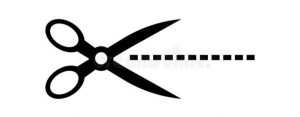
Another mistake that most newbie vloggers make is making very long videos. While there are some vlogs that need extra time so that, a point can be explained properly, always remember that viewers have very short attention spans and wouldn’t wait all day long for you to make your point.
Hence, If you want to have a shorter video, don’t be afraid to cut it.
#4: Use Audio (A Lot)

If you have ever noticed a video that had a lot of silence in it, you can very well understand how dreadful that silence can be and how quickly you can lose your interest in what’s being said.
And you surely don’t want your viewers to feel the same way you when you release a vlog, so it’s very essential to eliminate the silence from your video.
#5: Don’t Forget Your Voice

While making sure to add background music or noises to your vlog so that your viewers don’t have to deal with dead air, you still got to make sure that they are able to hear you when you’re talking.
This simply means that when you start to talk, don’t forget to lower the background music so that it doesn’t suppress your voice.
#6: Play with Time
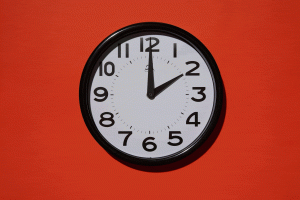
If you are preparing a video about something that might take hours or maybe days of recording. You don’t necessarily have to upload a video of the exact same length to show how it happened.
Instead, you should learn to play with time and speed up your videos. Or even to slow them down if you feel your viewers might struggle to see something that occurs rapidly.
This will enable you to show the viewer how long you had to wait for something without them actually having to wait for that entire time.






